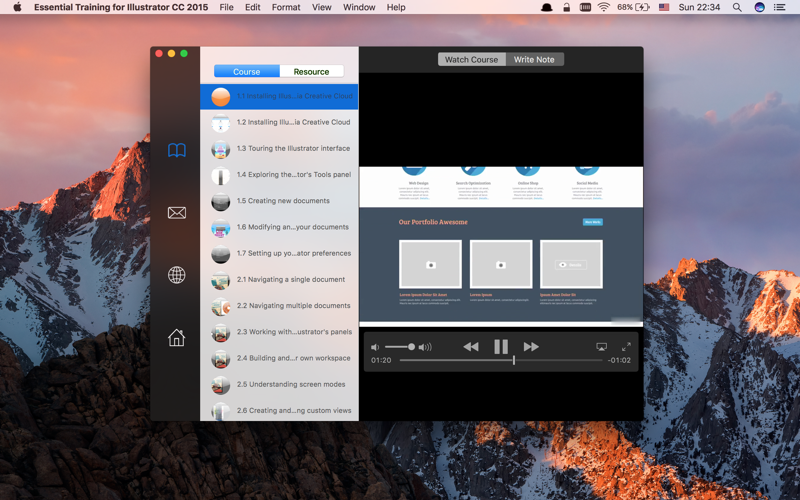
Essential Training for Illustrator CC 2015
Illustrator is an unparalleled tool for digital artists, and Adobe takes it to new heights with Creative Cloud. This course helps put Illustrators power and flexibility at your disposal, offering a tip-to-tail overview of the program, from installation to exporting final artwork. We explain how to work with layers and artboards—the dual core of Illustrators nondestructive workflow—and start drawing and transforming basic objects. And also shows how to create fills and strokes, add color, work with live effects, and integrate typography into your designs. At the end of the course, Well show you how to print and export artwork, so you can share it with the world. Start here for everything you need to know to design, draw, and illustrate with Illustrator.
Contents of Essential Training for Illustrator CC 2015:
1. Getting Started
2. Navigating Your Documents
3. Working with Artboards
4. Working with Layers
5. Drawing Basic Shapes
6. Transforming Objects
7. Working with Fills and Strokes
8. Working with Color
9. Using the Appearance
10. Creating Complex Shapes
11. Working with the Pen Tool
12. Working with Type
13. Using Raster Graphics in Illustrator
14. Printing and Exporting Artwork



